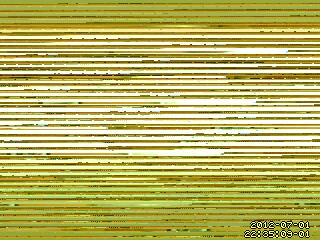Difference between revisions of "Make a Spycam"
(→References) |
(→References) |
||
| Line 170: | Line 170: | ||
== References == | == References == | ||
#[http://www.lavrsen.dk/foswiki/bin/view/Motion/WebHome Motion Homepage] | #[http://www.lavrsen.dk/foswiki/bin/view/Motion/WebHome Motion Homepage] | ||
| − | # | + | #http://jeremyblythe.blogspot.co.uk/2012/06/battery-powered-wireless-motion.html |
| − | # | + | #http://www.lavrsen.dk/foswiki/bin/view/Motion/MotionGuideGettingItRunning |
| − | # | + | #http://www.debian-administration.org/articles/347 |
Latest revision as of 14:28, 5 July 2012
Heavily inspired by using a Webcam to monitor wildlife
Contents
Get your web cam working
Follow this guide Monitor a Webcam, make sure you can view and record video files, make a not of the frame rate you can achieve.
remote access
note if you’re using ssh don’t forget the -X option to enable X forwarding so you can see the camera output
install Motion
Motion [1] is an awesome bit of software that monitors a video stream for changes. assuming your using a debian based system
sudo apt-get install motion
after the install I got a warning
Not starting motion daemon, disabled via /etc/default/motion ... (warning).
call the motion help page using
motion -h
gives
motion Version 3.2.12, Copyright 2000-2005 Jeroen Vreeken/Folkert van Heusden/Kenneth Lavrsen usage: motion [options] Possible options: -n Run in non-daemon mode. -s Run in setup mode. -c config Full path and filename of config file. -d level Debug mode. -p process_id_file Full path and filename of process id file (pid file). -h Show this screen. Motion is configured using a config file only. If none is supplied, it will read motion.conf from current directory, ~/.motion or /etc/motion.
We need to edit the config file get this thing going.
Motion config file
Detailed instructions are here MotionGuideGettingItRunning but i just read through the config file /etc/motion/motion.conf reading the descriptions and changing anything i thought was necessary (which wasn't much).
changed target_dir /tmp/motion target_dir /media/nfsshares/jack/motion
run in setup mode
motion -s
run motion in the terminal and give useful messages. I hit ctrl-c after a second or so to get
[0] could not open configfile /etc/motion/motion.conf: Permission denied [0] Not config file to process using default values [0] Motion 3.2.12 Started [0] ffmpeg LIBAVCODEC_BUILD 3412993 LIBAVFORMAT_BUILD 3415808
the rather obvious error say i can't access the conf file.
ls -l /etc/motion
confirm my user doesn't have the privs to open the default config file.
total 64 -rw-r----- 1 root motion 24012 Jul 1 22:09 motion.conf -rw-r----- 1 root root 23993 Aug 10 2010 motion.conf~ -rw-r--r-- 1 root root 2107 Aug 10 2010 thread1.conf -rw-r--r-- 1 root root 2107 Aug 10 2010 thread2.conf -rw-r--r-- 1 root root 2110 Aug 10 2010 thread3.conf -rw-r--r-- 1 root root 2625 Aug 10 2010 thread4.conf
add your user to the motion group
sudo gpasswd -a jack motion
[sudo] password for jack: Adding user jack to group motion
you will need to logout and login again for the new permissions to apply, then try the setup mode again, this time your user can access the config file with errors.
A few seconds of operation with me waving my arms in front of the webcam gave this output to the terminal. Force terminated with ctrl-c.
and the target_dir defined in the config file contained some output
01-20120701223509-01.jpg 01-20120701223510-01.jpg 01-20120701223509.swf 01-20120701223513-01.jpg
So it looks like my arm waving stimulated some data capture, but it looks like this
The other thing to notice is that there's also a flash *.swf file created too.
That doesn't seem right, lets switch off video capture as thats got to be a resource hog.
Modify the config file setting from ffmpeg_cap_new on to ffmpeg_cap_new off
I also noticed this
# v4l2_palette allows to choose preferable palette to be use by motion # to capture from those supported by your videodevice. (default: 8) # E.g. if your videodevice supports both V4L2_PIX_FMT_SBGGR8 and # V4L2_PIX_FMT_MJPEG then motion will by default use V4L2_PIX_FMT_MJPEG. # Setting v4l2_palette to 1 forces motion to use V4L2_PIX_FMT_SBGGR8 # instead. # # Values : # V4L2_PIX_FMT_SN9C10X : 0 'S910' # V4L2_PIX_FMT_SBGGR8 : 1 'BA81' # V4L2_PIX_FMT_MJPEG : 2 'MJPEG' # V4L2_PIX_FMT_JPEG : 3 'JPEG' # V4L2_PIX_FMT_RGB24 : 4 'RGB3' # V4L2_PIX_FMT_UYVY : 5 'UYVY' # V4L2_PIX_FMT_YUYV : 6 'YUYV' # V4L2_PIX_FMT_YUV422P : 7 '422P' # V4L2_PIX_FMT_YUV420 : 8 'YU12' v4l2_palette 8
This looks a likely candidate for why the data captured is garbage, perhap the palette is wrong?
I used the terminal output from mplayer to find the correct setting for my video device, see Monitor_a_Webcam
mplayer tv:///dev/video0
The output shows detection of the colour palettes for the video device.
Selected device: USB Camera-B4.04.27.1 Capabilites: video capture read/write streaming supported norms: inputs: 0 = ov534; Current input: 0 Current format: YUYV
It looks like we need v4l2_palette 6
This produced valid pictures although it seems difficult to stimulate a capture.
Experimentation with the detection criteria is next, I ended up disabling the filters by commenting out ;despeckle EedDl
In setup mode this simulated captures but i noticed that occationally things would go haywire and bad frame similar to the above would cause lots of captures. This may be a problem with my set-up or the camera.
More testing is needed to discover the cause of the very high number of false alarms / garbage frames captured. But the fundametals seems to be working.
To Do
Get your web cam working- Enable Motion detection
- Decide what to do with the video you've just captured.
- email yourself notifcation of the event
- take a snapshot image
- upload the data
- Going Cordless
- Battery
- Wifi
Wifi
Edimax EW-7811UN http://www.cianmcgovern.com/getting-the-edimax-ew-7811un-working-on-linux/